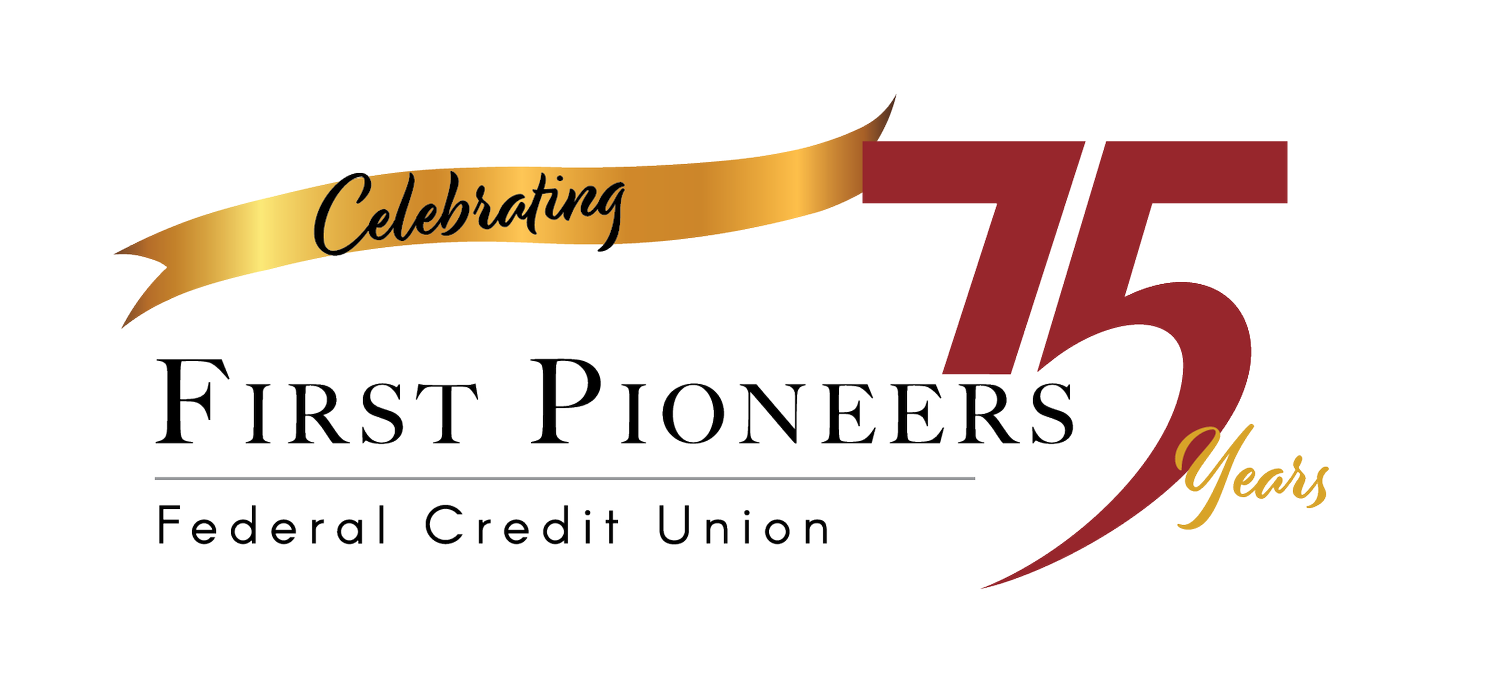Remote Deposit Capture
Save Your Time. Deposit When You Want.
Our Remote Deposit* feature lets you deposit checks through your smartphone without visiting our branch or ATM. It's the fast, convenient way to put money into your account!
Follow these steps to make a remote deposit:
Endorse your check with "For Mobile Deposit only at First Pioneers FCU" along with your signature
Sign in to our mobile app
Click on the Deposit tab
Snap a photo of the front of the check
Snap a photo pf the back of your check
Verify the information you entered is accurate
Submit and you are done!
*Remote Deposit - the check must be signed and must say "For Mobile Deposit Only at First Pioneers FCU" or the deposit will be rejected. Limit of $2,500 per day and must be submitted by 3:00 pm CST for same day credit. You must be signed up for Online Banking to log into the app.