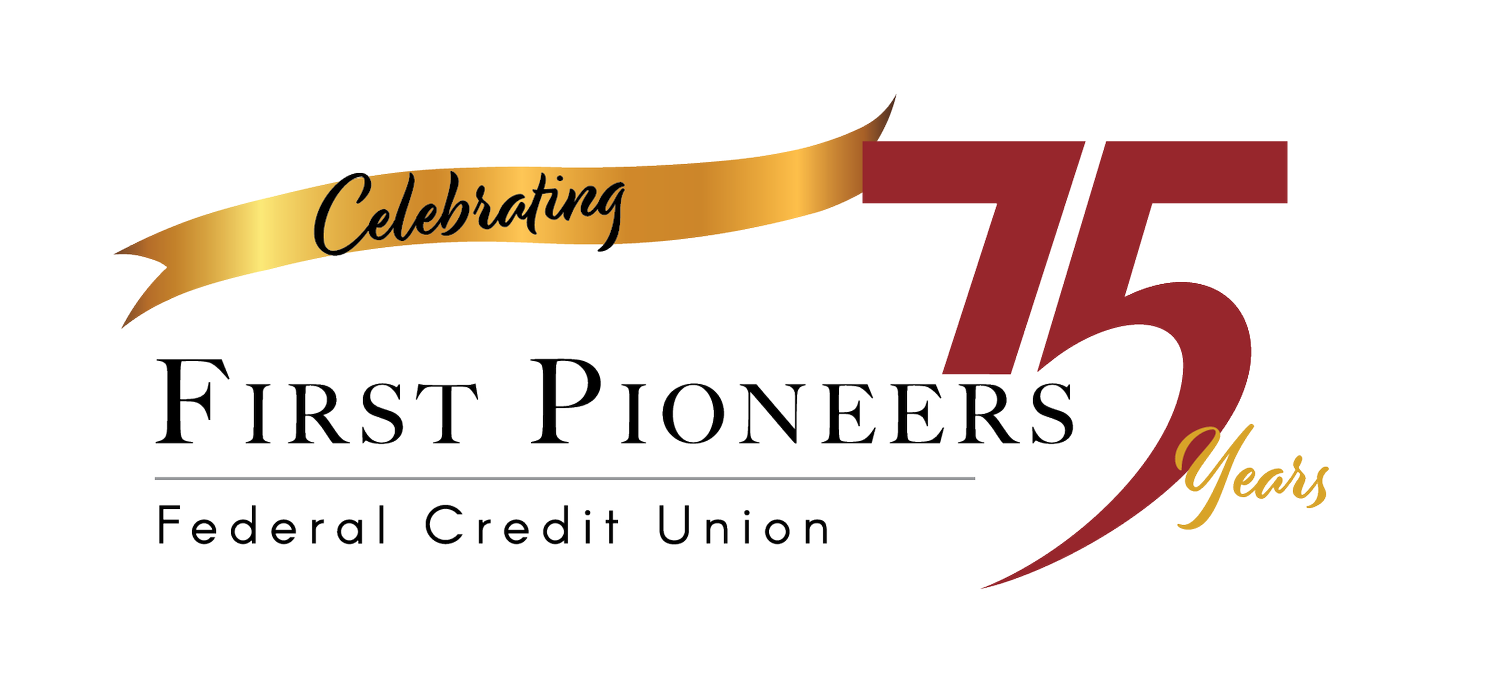Protecting Your Identity Online
Identity theft and online security is a crucial topic that affects us all. In today's digital age, protecting our personal information has never been more important, especially when it comes to safeguarding our hard-earned finances.
Identity theft and online security is a crucial topic that affects us all. In today's digital age, protecting our personal information has never been more important, especially when it comes to safeguarding our hard-earned finances.
Identity theft is a serious crime that occurs when someone uses your personal information, such as your name, Social Security number, or credit card details, without your permission, usually for financial gain. It can lead to devastating consequences, both financially and emotionally.
Identity theft is like a silent predator lurking in the digital shadows. Cybercriminals use a variety of tactics, such as phishing emails or social engineering – which is the use of deception to manipulate individuals into divulging confidential or personal information for fraudulent purposes. Many of us receive emails that say our account has been disabled or needs to be updated. Often those are phishing. You may also be the victim of a data breach. Both of these are methods used to gain access to sensitive information. Once they have your data, they can open fraudulent accounts, make unauthorized transactions, and cause significant financial damage.
Lets talk about a real-life example.
This case involved a victim who received a very innocent looking email from what appeared to be their bank. The email requested that they update their account information right away. It was made look like it was urgent. The victim thought they could trust the email since it looked like it was from their bank, so they clicked the link included and provided their details. It was only later that they realized it was a phishing scam as the link was not to their bank but to the scammer, which allowed them to get access to the persons accounts.
Protect yourself by:
1. Being skeptical of a request like this for your personal information.
Legitimate organizations such as your bank or credit union will never ask for sensitive details via email or phone. The link included in these types of emails often look legitimate but they go straight to the scammer. They will sometimes even go so far as to create a website that looks authentic.
2. Regularly monitor your financial statements and credit reports for any unusual activity. And if you see anything out of place, take care of it right away.
You can also place a freeze on your credit until you need to apply for credit.
And a fraud alert on your report as well.
3. Use strong, unique passwords for all your online accounts.
Use different passwords across your accounts.
Use a secure password manager to keep track if you are having trouble.
4. If there is a data breach, log into your account directly and change your password and secure your credit card info.
5. Use two-factor authentication wherever possible. This adds an extra layer of security by requiring a second form of verification, such as a text message or a fingerprint, in addition to your password.
6. Be careful when using public Wi-Fi networks.
This is prime hunting ground for hackers. When you connect to an unsecured Wi-Fi network, your data can be intercepted, potentially exposing sensitive information.
Avoid accessing confidential accounts or making financial transactions when connected to public Wi-Fi.
If you must, consider using a virtual private network or VPN to encrypt your connection.
7. Be careful what you share on social media
Scammers can use the details you share on your social media pages to then create convincing phishing attacks or even to guess your passwords.
Review your privacy settings on your social pages and consider setting them to private.
8. Make sure websites you shop are legitimate and secure.
Check out the site and the company before shopping.
Make sure the web address starts with HTTPS – the S is for secure
There will also be a padlock icon next to a secure web address
9. Consider using virtual credit cards for online transactions.
A virtual credit card is a unique credit card number that allows you to do transactions on your main credit card account without exposing your account number. Contact your card issuer to see if a virtual card is available to you.
Bonus Tips!
Paper records need to kept secure as well. Don’t leave them lying around. Make sure they in a secure area.
Also, be aware of your surroundings when you use your cards, both credit cards and ATM/debit cards.
Check point-of-sale devices for skimmers, especially at gas pumps. Give it a tug to make sure it’s secure. Skimmers look like a regular terminal but they are secretly gathering your info.
Beware of someone shoulder surfing is something to be aware of as well. Someone standing too close and looking over your shoulder that is watching for you to put your number in your cellphone or laptop or watching for your pin number at the atm or on a pin pad.
Beware of people standing too close and using their phone. There are some thieves that will use their cell phones to capture your data.
It’s unfortunate, but there are people out there who will prey on others and are hoping to find information they can use. We hope after today you feel like you have more knowledge and confidence that you can keep your information safe.
Remember, you want to stay informed and put some of these ideas into practice to protect yourself in the digital landscape. By practicing good online habits and staying vigilant, you can significantly reduce the risk of falling victim to identity theft and financial fraud.
It’s up to each of us to take charge of our financial security, Our digital presence is basically an extension of ourselves. Let's stay safe, informed, and connected.